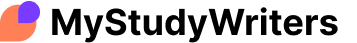Networking
Introduction
Technology has been developed to facilitate human’s daily tasks. One of the most crucial subject in the history of the development of technology is networking. John Ross, in his book, stated that a network can be any kind of structure that connects individual objects (Ross, 2009, p. 2).
Thus indicating that the object inside a network is not limited only to personal computers but instead, it can be anything such as printers, telephone, and servers. In the Information Technology world, these objects often referred to as the nodes. To communicate, each node needs to connect with each other using a protocol that allows them to exchange data.
One of its main components is networking cables which have various different type, size, speed, and costs that are used to connect two or more nodes. Besides cable, there are some hardware that are commonly used in a networking system, such as bridge, router, DSL modem, switch, network interface card, and hub. This paper will analyze and explain each one of these components in detail.
Question 1
Bridge
Bridge is a computer hardware that is used for connecting two different networks that are using the same protocol and create a communication between them. By types, there are three different kinds of bridge. The first one is local bridges which connect two different local area network (LAN) that are using the same protocol.
The second one is remote bridges which create a huge area network between LANs. Nowadays, remote bridges are replaced by the commonly used routers. The last one is wireless bridges which can be used to link two different LANs or connect remote stations to LANs.
Router
Router is one of the widely used networking hardware. It connects almost every residential and business sites to the internet. Toby J. Velte and Anthony T. Velte stated in their book that routers do exactly what their name says: They route data from one network to another network, then another network, and so on, until data is delivered to its final destination (T. Velte, A. Velte; 2014).
Routers can also be used to make sure that the data which are being transmitted inside the local network is secured by allowing only the previously authorized computers to connect and send or receive data.
It also can be used to handle common errors, resolve some security issues, and keep track of the network usage.
DSL Modem
Digital subscriber line modem or often called as the DSL modem is a networking hardware that is commonly used to connect individual personal computers or routers to the internet through a telephone cable which then gives the user a stable connection to the internet. According to Cisco: A Beginner’s guide book, DSL is an inherently asymmetric telecommunications technology (T. Velte, A. Velte; 2014, p. 54).
Therefore, DSL downstream speed is faster than the upstream speed, making it a suitable option for small office or home office area because its unique behavior. DSL can reach up to a maximum downstream and upstream speed of 100 Mbps.
Hub
In these days, computers are not connected directly to each other by plugging a cable from one end to another end. Instead, most people use an external device called the hub. In its early days, even though hubs were simple in design, its price was too expensive.
In this day and age, hubs are cheap and too simple in design. Thus, making it unpopular among computer network engineers. When a node needs to send data to another node in a local area network, the hub will provide the way for the node. When the data is transmitted, the hub will forward the data to each node available.
Each node will then try to compare the desired address inside the data with its own address. If it matches, the node will accept the data. John Ross wrote that hub sends each packet to every port, only one packet can travel through the network at a time (Ross, 2009, p. 29). Thus indicating that hub is not efficient enough for a large area network.
If there are more than one data sent through the hub in exactly the same time, it will cause a collision inside the network and forces the nodes to suspend the transmissions and try to send the data again at a later time.
Switch
Switch a device that is used for connecting multiple nodes in a single LAN. Although it might sound similar to the hub, the switch is quite different from its sibling. Inside a hub, data that are being sent from and to each node are broadcasted to every available node, making a huge congestion inside the network.
Furthermore, a hub cannot keep track of the data that are being sent. In order to solve this problem, most computer network engineers prefer switches rather than hubs. The switch can keep track of data that are being sent in a network, and remove the congestion in the network by sending the data from one node, directly to the desired node without broadcasting it to the whole network. Sometimes, a single switch is not sufficient for a big network.
In this case, Doug Lowe in his book stated you can often increase the overall performance of your network by using two (or more) connections between switches (Lowe, 2010, p. 95). A person can connect two different switches by plugging a cable in each of the switches’ port and it will automatically detect whether the switch is connected to another switch. But in an older switch, one might have to connect one uplink port to other switch’s regular port. Thus making it a bigger network (more ports means more nodes) and a faster network.
Network Interface Card
In this day and age, every electronic device such as mobile phone, personal computer, tablet, or any other devices has their own network interface card planted inside of them. Such hardware allows its device to connect to a network or the internet. Each network interface card has its own unique identifier address called as the MAC (media access control) address.
This address is a unique physical address provided by the network card’s manufacturer to identify the device. The usage of MAC address is universally managed by a non-profit organization called the IEEE.
According to IEEE website, all of the available MAC address are registered through IEEE, whether it’s a public listing or a private listing, making it possible for everyone to check their website and find out which company has manufactured their network interface card (IEEE-SA- FAQs: Registration Authority, 2016).
To understand the concept of a computer network, we have provided an illustration of a network environment with the support of the previously mentioned hardware components.
From the illustration above, we can assume that the network is connected through numerous cables and has a number of different networking devices. Note that each node has their own network interface card. When we need to connect nodes in a local network, we can use hubs or switches to attach the peers.
Bridge is used when we want to connect two different networks using the same protocol. Router is placed in a network when there is a need to connect to the internet or a wider network. The repeater is sited in the network when there is a necessity to connect two different networks in two different remote locations, ensuring the data that are being sent are always in a good condition.
Question 2
Networking cable plays a crucial part of a computer network. Although the wireless network has been rapidly developed in recent years, it is still unable to cover a wide area such as connecting two different countries and still unable to provide a reliable connection. Therefore, cable is still preferred because of its range, reliability, and stability.
It is responsible for delivering data from one node to another, and making sure that the nodes are connected to each other. There are various types of cable that can be used in a computer network. The most common ones are coaxial cable, twisted pair cable, and the fiber optic cable. Each cable has their own advantages as well as disadvantages.
The first cable is the twisted-pair cable. It is probably the most commonly used cable in the world. Twisted-pair cables are made of copper wires which can be obtained almost anywhere in the world. Thus, making it an affordable option for everyday use. Even though twisted-pair cable is popular and affordable among people, this cable has some disadvantages compared to the other cables. Its distance and speed are the most noticeable drawbacks.
Twisted-pair cable is not capable of covering a large network, it cannot provide a good amount of bandwidth either. According to Cisco: A Beginner’s Guide, the best twisted-pair cable today can provide almost 1,000 Mhz and 10 gigabit Ethernet for broadband video (T. Velte, A. Velte; 2014, p. 234).
The second cable is the coaxial cable. This cable can cover a larger area than the twisted-pair cable and it supports a faster data rates. However, it is more difficult to install and uses more materials than the twisted-pair cable. Consequently, it costs a lot more money than the twisted-pair cable.
As stated by the author of Fundamentals of Information Systems, 6th Edition book, Ralph M. Stair and George W. Reynolds, fiber optic cable is made of many extremely thin strands of glass bound together in a sheathing; uses light beams to transmit signals (Stair & Reynolds, 2012, p. 162).
This type of cable is smaller in diameter compared to the coaxial cable. It is capable of delivering a huge quantity data with a good quality rate and at a fast pace. Thus, making it an excellent choice for a network backbone. Fiber-optic cable is capable of transmitting up to 100 Gbps data. Despite its advantages, fiber optic cable’s main drawback is its cost. The material and the installation of a fiber-optic cable is nowhere near affordable.
Conclusion
This particular industry is constantly growing. Rapid technological advances have created an opportunity for computer engineers to develop numerous advanced equipment to be used in a networking system. The knowledge that has been mentioned in this paper might be outdated in the next 5 or 10 years. Because of this, we would like to advise the reader to continuously research new hardware information that is available in current time. As the networking industry flourishes, the same thing will happen to the value of human life.
Reference List
- Velte, T.J.V & Velte, A.T.V. (2014). Cisco: A Beginner’s Guide. (5th ed.). United States of America: McGraw-Hill Education. Lowe, D.L. (2010). Networking For Dummies. (9th ed.). Canada: Wiley Publishing, Inc. Ross, J.R. (2009).
- Network Know-How. California: William Pollock. Stair, R.M.S & Reynolds, G.W.R. (2012). Fundamentals of Information Systems. (6th ed.). Retrieved 18 July, 2016, from http://gearbox.compsat.org/wp-content/uploads/2014/10/MIS%20101/eBooks/
- Fundamentals.of. Information. Systems.6th.Edition.0840062184.pdf Ieeeorg. (2016). IEEE-SA – FAQs: Registration Authority. Retrieved 20 July, 2016, from http://standards.ieee.org/faqs/regauth.html