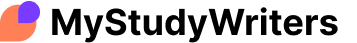I.T. Danger Posters
I have to design two posters one for children and one for adults, each one will indicate the dangers of using computers and how to prevent injuries or bodily harm. I will try to solve the problem of people not being aware of the dangers of computers and how to create something (e. g. A poster) to help them realise these dangers. I will hope to help children and adults realise the dangers of extensive use of computers and what to do to help these problems. The people I will be aiming my posters at schools and offices for children and office workers, mainly people who are using computers a lot and this may involve their work.
The posters will have to be suitable an easily readable. I have gained background information on the dangers of computing from various sources for example the Internet a certain ICT books. They have given me additional information on the topics which I need and help me to have a wider understanding on the topic. One of my sources of information was www. itcomputing/dangersandcauses. co. uk, and It For You 2001. The software I will be using will be most probably is Microsoft Publisher, it will be the best programme available for me to use for my posters.
Publisher is easy to use and has all the requirements and tools that will help me to make a good looking and I have decided to, use for my child poster lots of visual elements rather than huge chunks of text to try and catch their attention. There are certain problems that I expect to come across during my project for example what pictures or clipart to use to catch the attention of the children and adults, and also choosing the right information out of my wide variety to put on the A4 paper. The first thing I will do is designing my two posters on a sheet of paper to get a rough idea of what I want them to look like.
This process will not involve any form of It because I am simply getting a rough idea in my of what I want the posters to look like. When I have a cemented an idea I will draw out in neat my design on paper which, I will then try and copy the design as close as I can on the computer using Microsoft Publisher. I will do this for both posters and try to make them as eye catching as possible. After creating the posters I will then write a questionnaire asking people what should be changed and what should be left. After this I may make certain changes according to the results of my questionnaire.
I will try to capture certain information, which I need from my questionnaires, interviews, letters to see what kind of posters the people want, and what kind of information they need to know about. This will help me greatly to provide posters that satisfy the viewers needs visually and contents wise. I will input the information into my computer system using several different methods, if the information is from the Internet I will simply copy and paste it into my document. However, if it is from a book or written piece of text I will have to type it into my poster.
Once I have finished the final product I will show the posters to the audiences which the are meant and ask whether or not they think I should change them. Perhaps, for me questionnaires I will create a graph using a program from my computer that will show me the general correlation as to what people want from the poster and what should be changed. Most of the pictures I use for my posters will be from the program clipart section, however I may use the Internet to provide me with a particular picture which I need. If my wishes are still not filled with all of these forms of pictures I may turn to the use of a Digital Camera.
My posters will be printed out on a standard Laser Printer most probably in Black and white but if possible in colour, this will be the best way of getting my poster on to paper efficiently. This is basically my poster for the children here are the following tools which I used to make it. I used the WordArt tool to create interesting looking writing for my header This is the Clipart option where you can insert pictures into your document. It has a wide variety of topics, which a picture that you may need will come under.
This is the Text option, I used this to create a box of text which I will write in. You can make the box as big as you like and put wherever you want in you document. This is my poster I will label the certain parts and describe Their significance. The header, I used the WordArt tool to create this colourful and effective Header. The pictures in my posters were imported from Clipart. The text and information was written using the textbox tool. I believe I have created a decent looking poster that will be effective and will increase people’s understanding of the topic.
There are ways in which I could have made it more effective but overall I would say it is a decent poster. The software I was using disappointed me slightly, in the past I have used quite expensive and exclusive graphics packages and this particular software was lacking in places. Although it was able to create a basic poster it could provide external tool which would have made my poster better. I have made several changes to for example changing fonts, sizes etc I mainly did this according to the questionnaires. This will make it so the people get the kind of poster they want.
For example I added an a extra clipart to my child poster and also made the text bigger to make it a little less intense. On my adult poster I also added more information to the original and also deleted several pictures. I made these changes mainly because the people who did the questionnaire wanted it to be presented differently. Some people wrote in the questionnaire about adding more pictures or clipart however seeing that I was not using an exclusive program I did not want fill my poster with too many basic pictures.
I would have much preferred to have much more complex pictures. I would have also liked to have more time to search the Internet for good pictures to use, however to save time I simply used the program clipart tool. Under ideal situations I believe I could have made a more effective poster because I would have had the sufficient tools. I would have most certainly inserted more detailed pictures instead of simple clipart, also I would have made the title much more noticeable and with more effects.