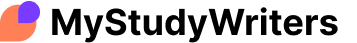Determining Databases and Data Communications
Determining Databases and Data Communications
In the two scenarios there are many ways that they can be solved or worked out to make them fit to the person working with them. They both deal with databases and communications that companies need to consider. In this paper we are going to discuss some of the options that companies or self employed business owners can use. Scenario One
Some of the typical fields that could be used would be of the booth equipment by piece, what equipment you will need by piece, what company is shipping the components and the expected arrival date and time. By having all of this information you will be able to use it as a checklist to ensure that you have all the required pieces and components for the trade shows. Being able to track what company the equipment is being shipped through will decrease the probably of the equipment being misplaced at the location of drop off. Along with tracking what company is shipping the equipment you would want to track how much everything costs to be able to charge that company for any losses that might occur. A database system could work the best for some people in this situation but others might be more comfortable with a spreadsheet.
We all know that a database is a “self-describing collection of integrated records” (Kroenke, 2012, p. 101). One way a database would be good is that you can print different sheets for the booth components and equipment that you are using at the trade shows. This would allow you to track what was ordered and what has arrived to ensure that you have everything. Another way that a database could help is that it can store all the components and equipment for everyone else to see just in case that they would have to work at a trade show. This will allow them to see what has been used in the different cities or areas and what sells the most to help the company. For people that are better with excel will be able to accomplish the same mission but will be the only person to have the information which would make other people have to make the same excel. This can be a trouble for some, especially when one person already has it done.
The best database to use in this scenario would be a personal one. Since a personal database is used more for a small workgroup of fewer than 100 people and normally for fewer than 15 people would work the best, (Kroenke, 2012). The reason this would work the best is because that not everyone in the business work the trade shows so not everyone will need to have access to the database, this will ensure that nothing is inputted incorrectly or misused. A decisions support system would come in handy when deciding on which carrier to hire for the equipment and booth components. By having this system could help keep the cost low for shipping and if the carrier can be responsible you could use them all the time and refer them to other customers. By doing this it will help after the trade show is over and you get all the equipment back to your office in one piece and will not have to do extra paperwork for lost or damaged equipment. Scenario Two
The business will only need a LAN. Since the business is small enough and in one geographic location a LAN will be able to support this business, (Kroenke, 2012). With the business having a LAN they can run the cables for it anywhere they want. The LAN also has the capability of having a wireless connection, depending on how far away the employees reside they might be able to use the wireless portion of the LAN as long as they have a WNIC. The business will also require a wireless network as well. Even though some of the employees might be able to get access to the LAN from the company some might live to far away and will not have access. With a wireless adapter, that the business will have to purchase, they can allow the employee to take it home and still be able to work and have access to the share point that the business set up for those adapters. Some of the data could be sensitive and will require protection from hackers. The use of a VPN connection will be needed. With the employees that are working at home, they will have to set up a VPN connection on their end with the VPN server at the business to make the tunnel which can then allow them to send the secure information.
For the Microsoft® Excel® spreadsheet that is done up you would want to make sure that the cells are not all exactly the same to be able to tell a difference between them. By doing this you can change the font style, font size and even shade the cells to different colors, (Manzo, Piziak, & Rhoads, 2010). By using this spreadsheet to help determine which wireless router to use will be helpful to see all the information on one sheet instead of thumbing through different brochures. It also helps you to determine which one is the most expensive and the least as well as the average rating between all of them. Overall, knowing some the examples will help any business owner decide on which system will work best. There are many advantages and disadvantages to having just a LAN or if you have a big enough company to have a WAN. Also, not all employees are going to be comfortable with using databases and would prefer to use a spreadsheet. Knowing is always half of the battle when dealing with these circumstances.
References
Kroenke, D. (2012). MIS essentials (2nd ed.). Upper Saddle River, NJ: Pearson/Prentice Hall. Manzo, J. M., Piziak, D. R., & Rhoads, C. J. (2010). Microsoft Office 2007 in business (2nd ed.). Upper Saddle River, NJ: Prentice Hall.